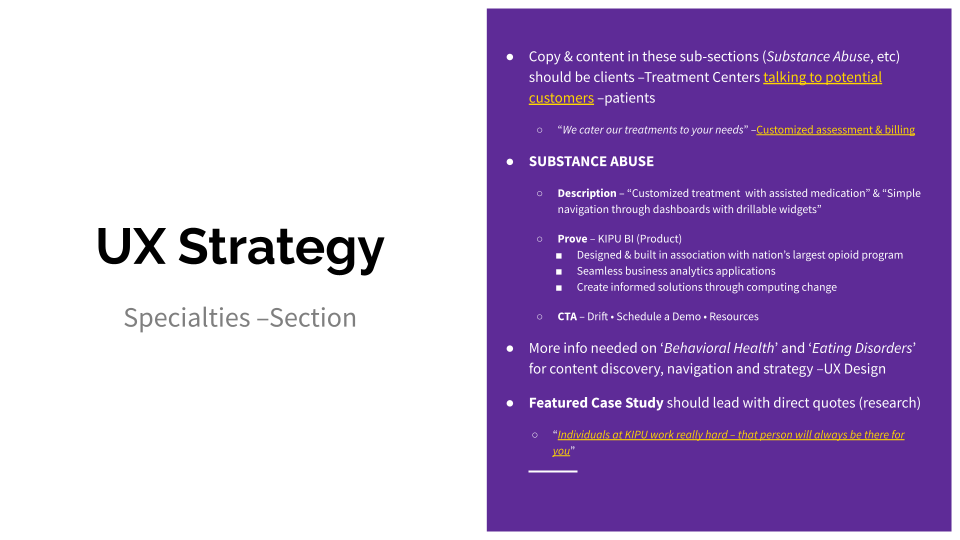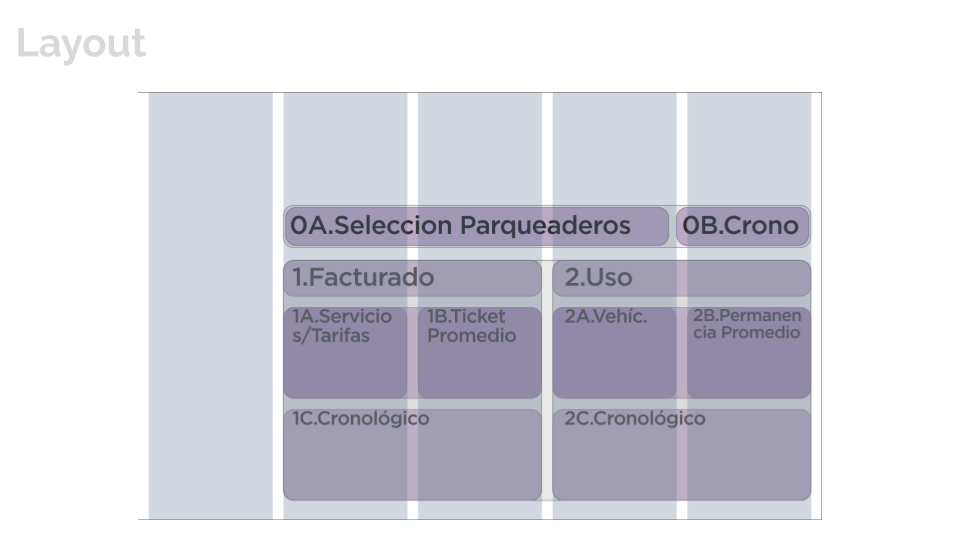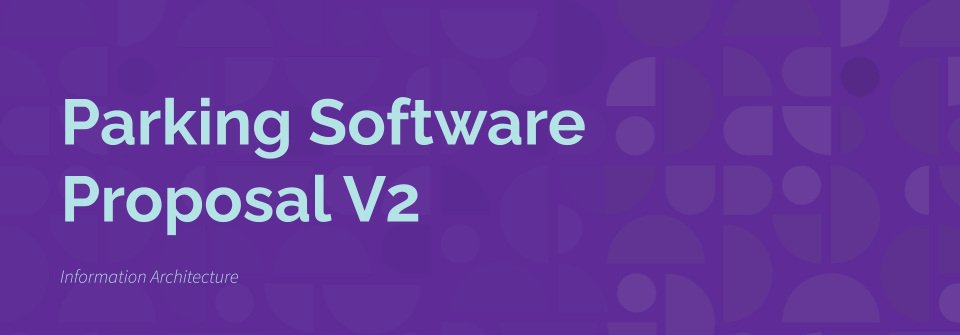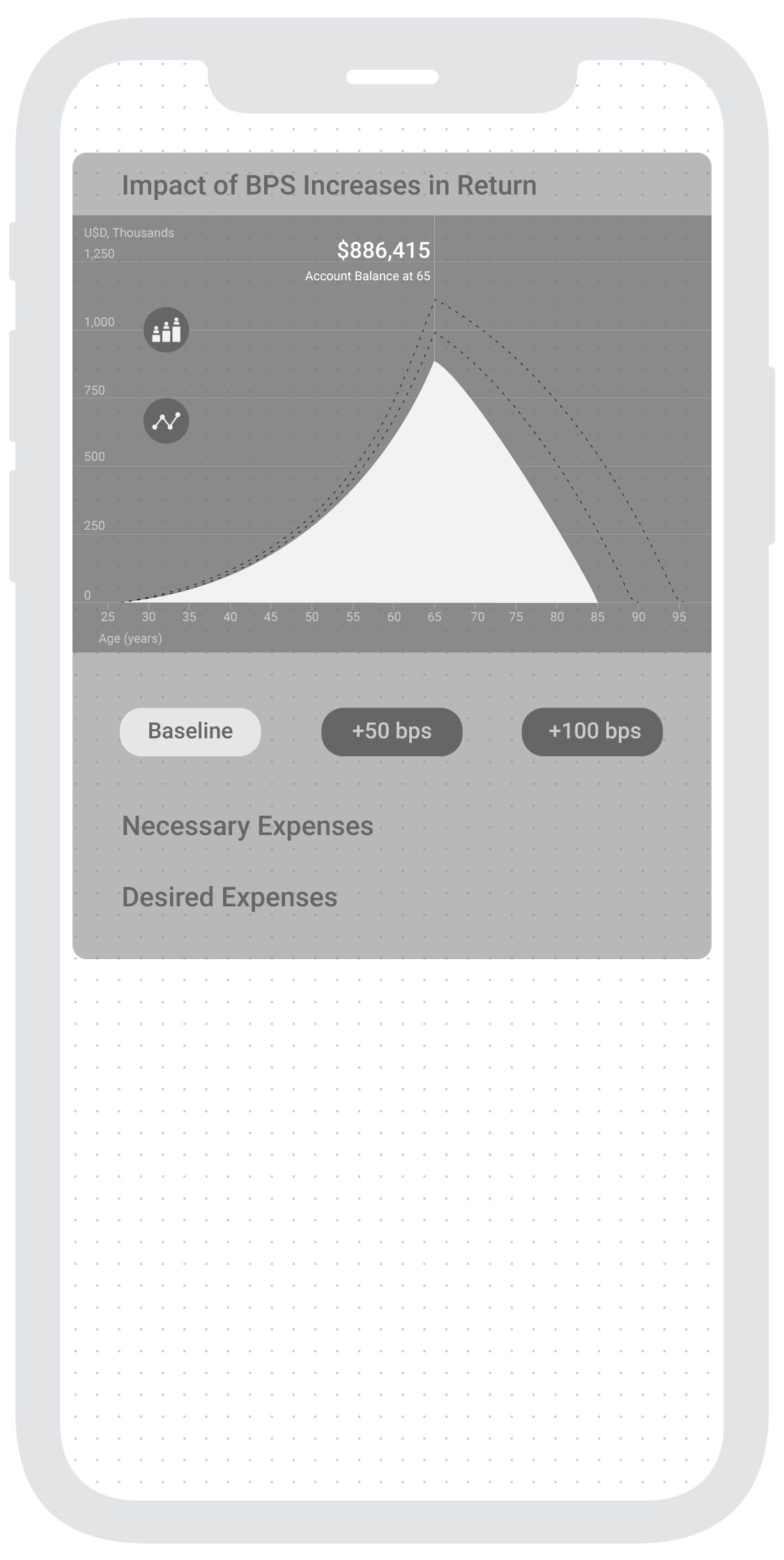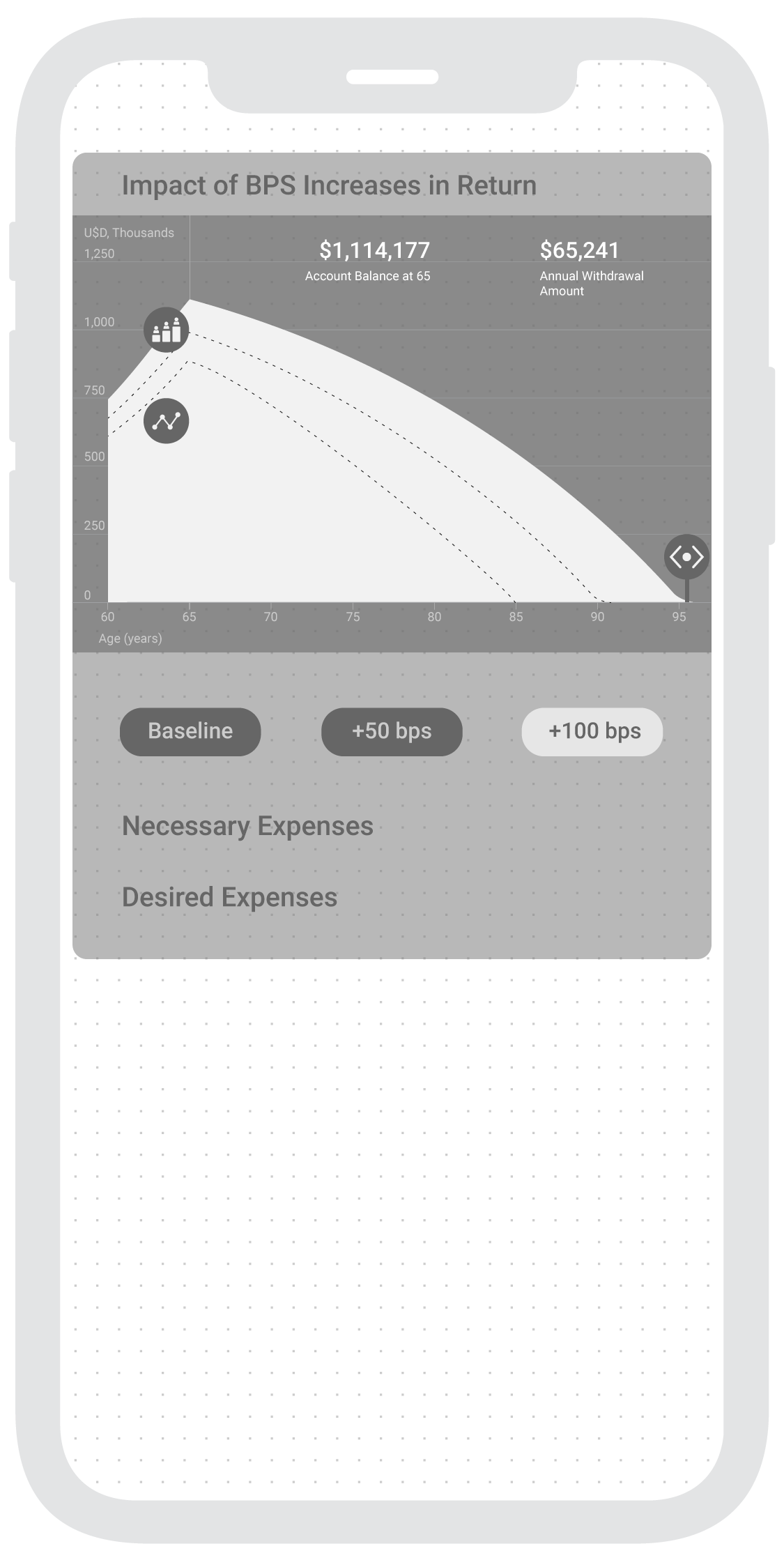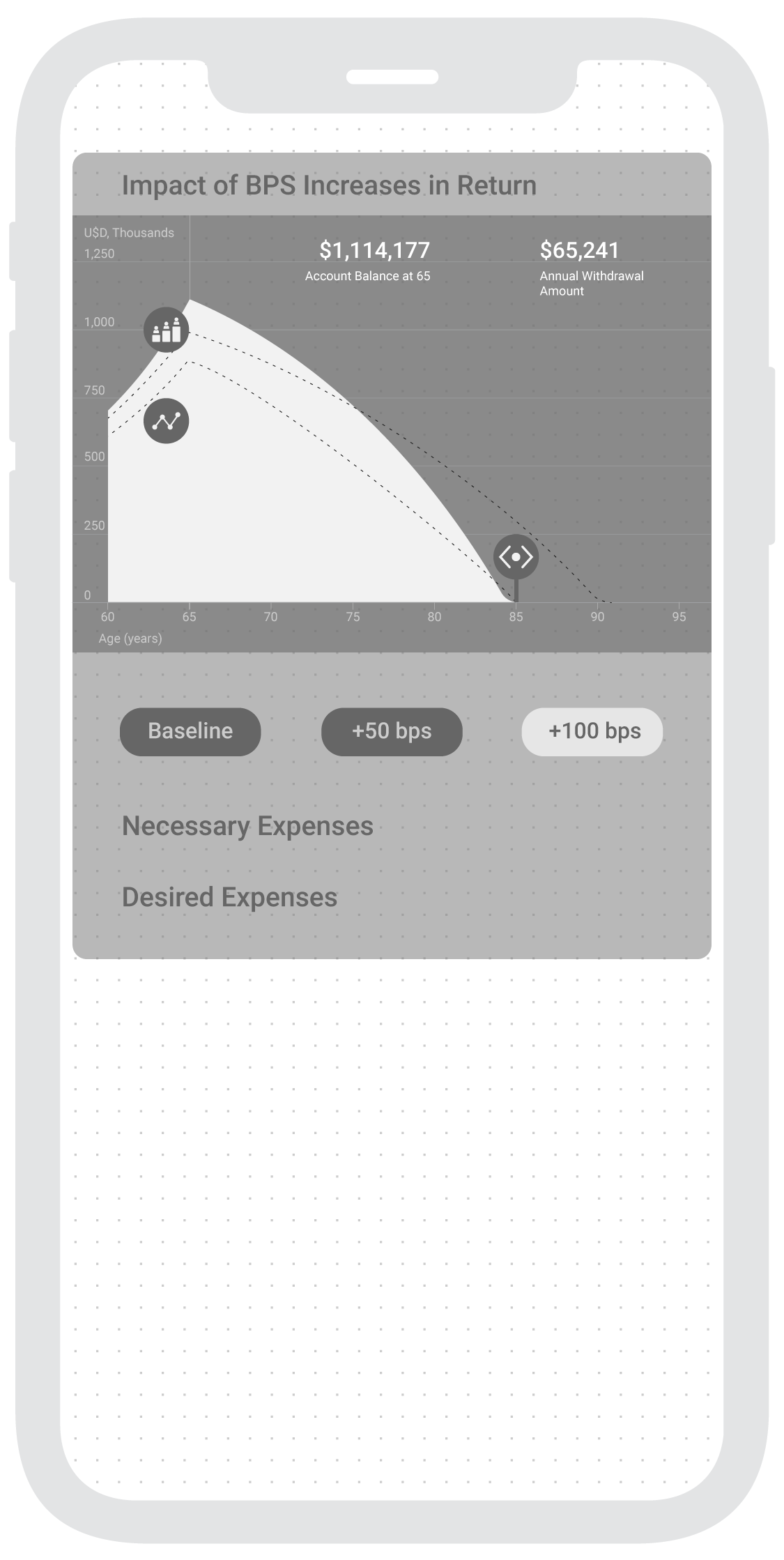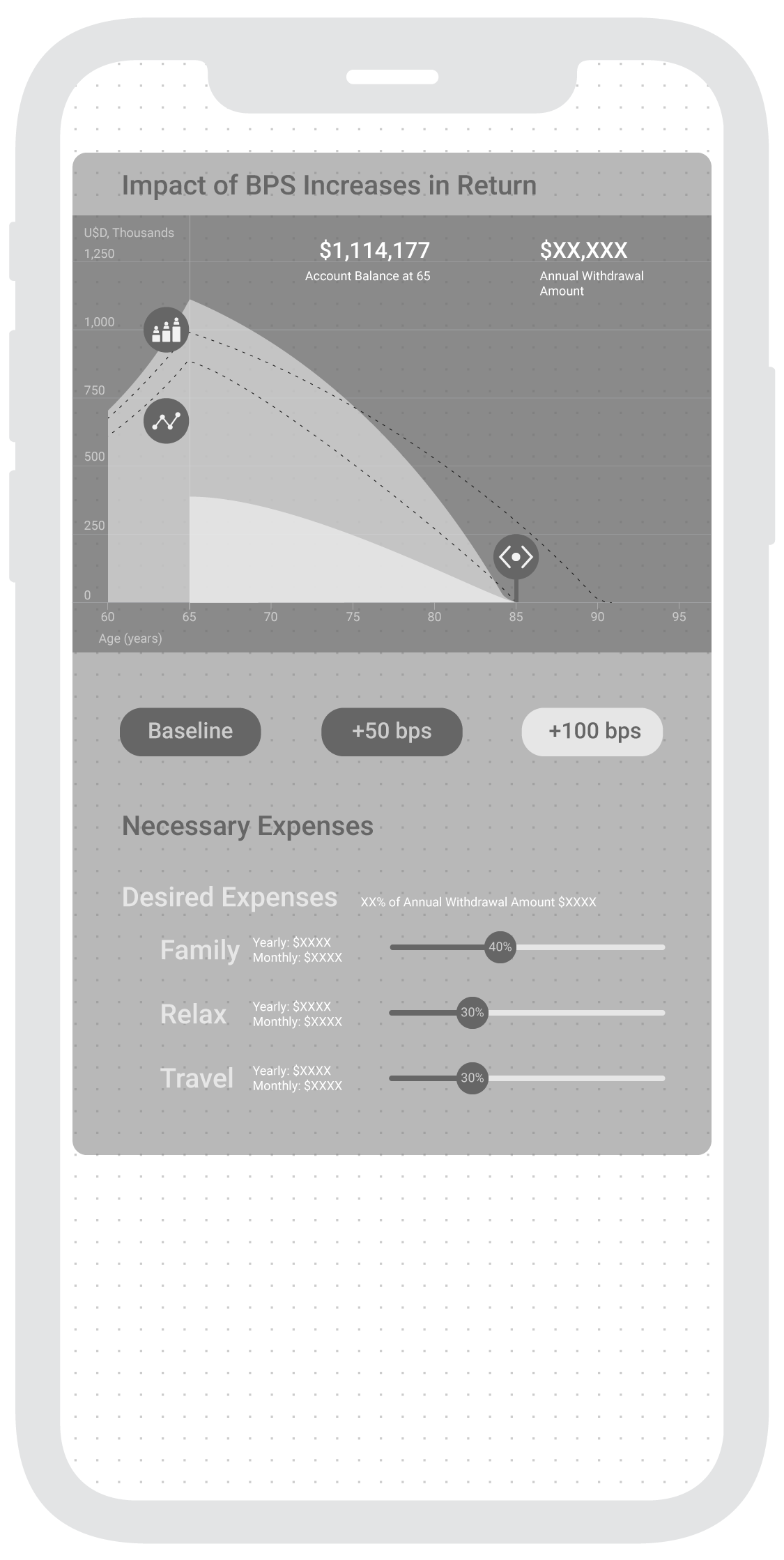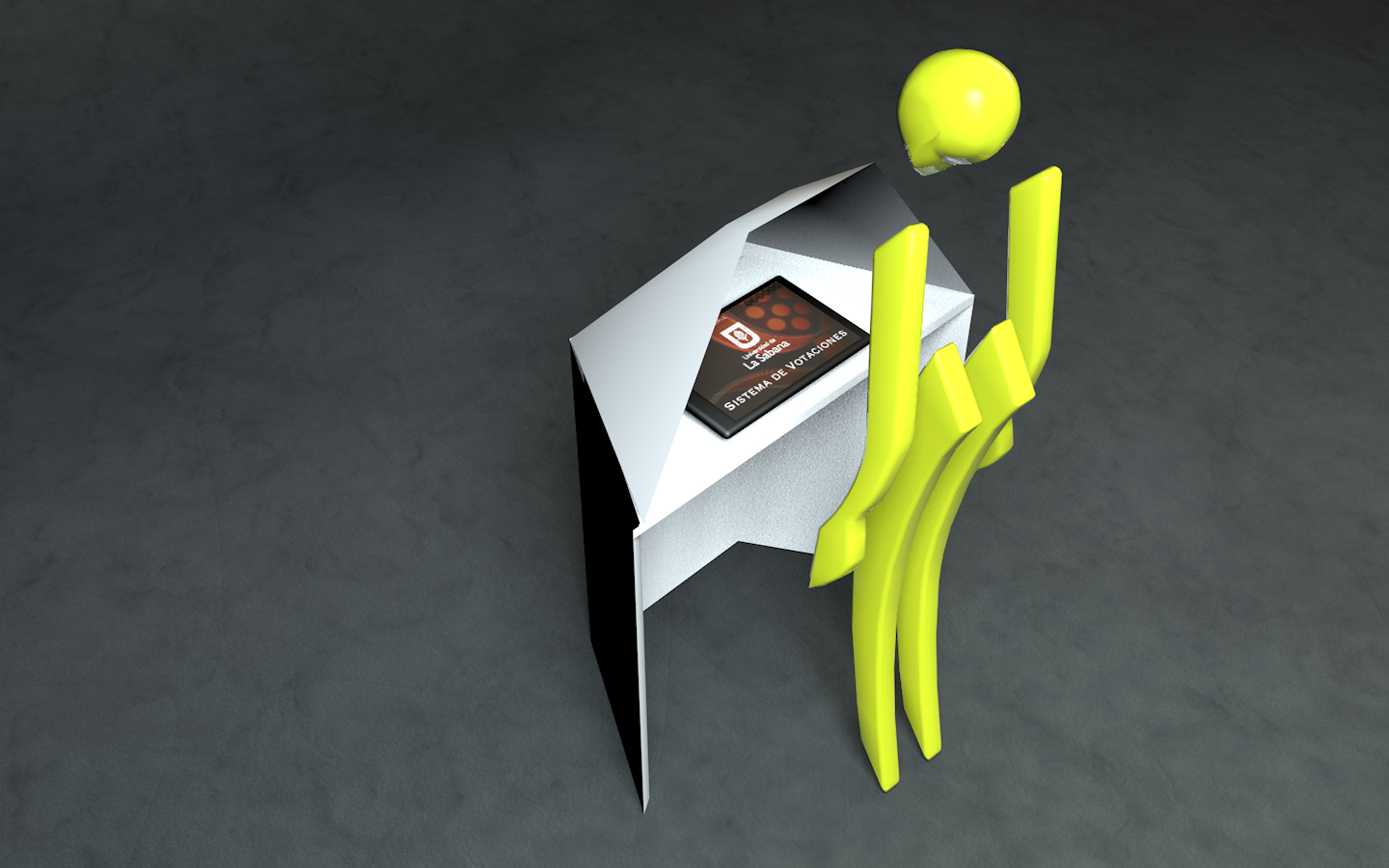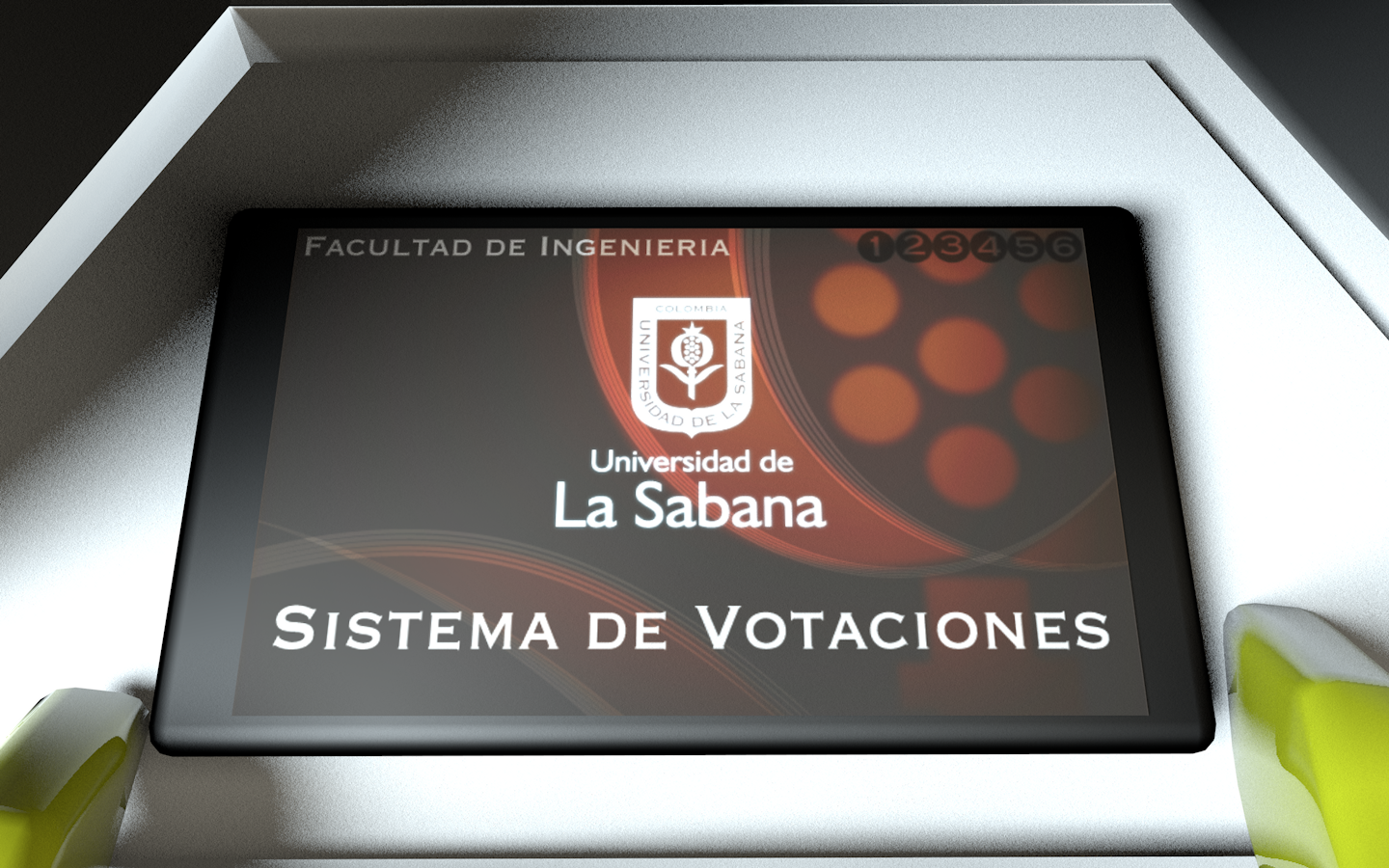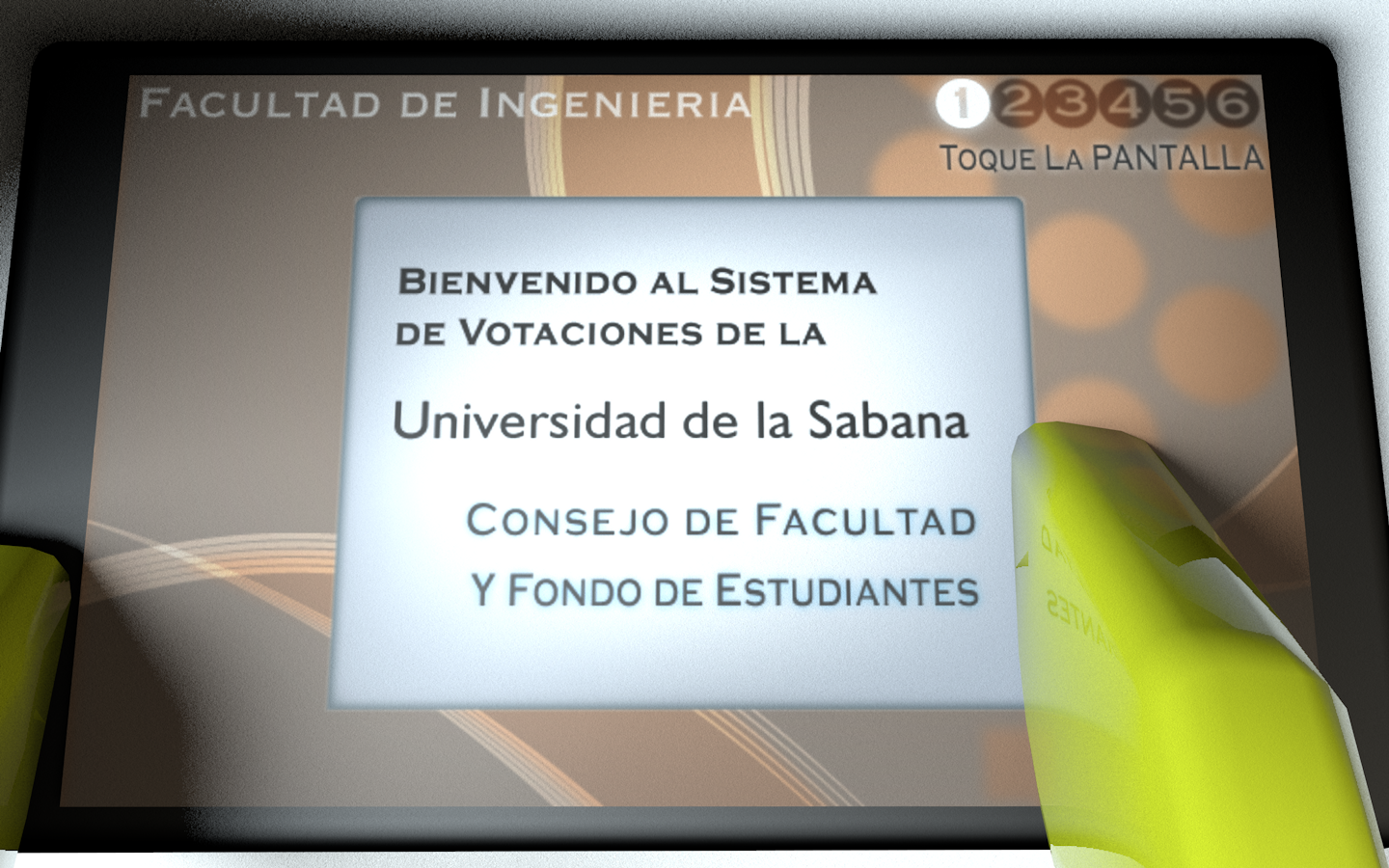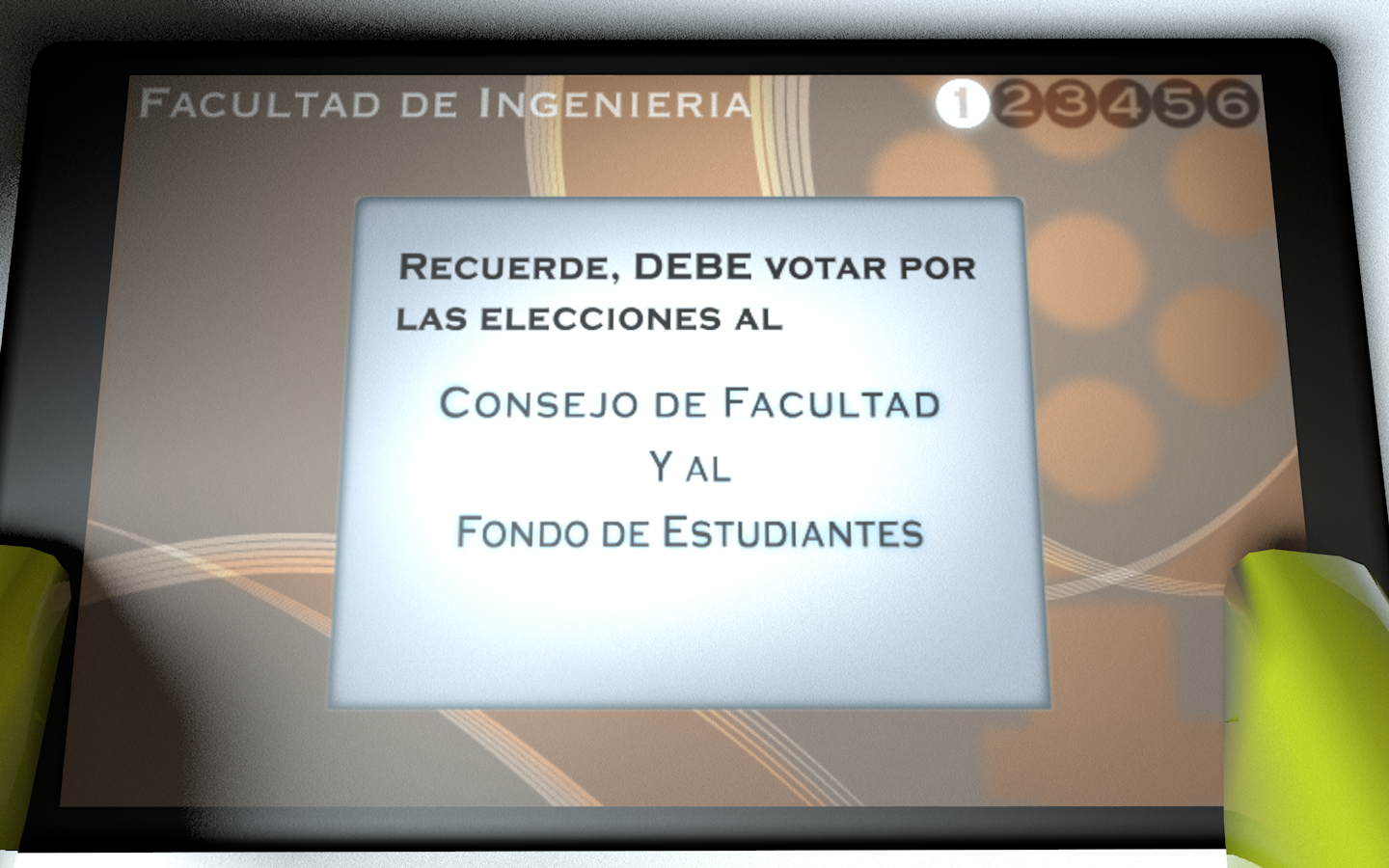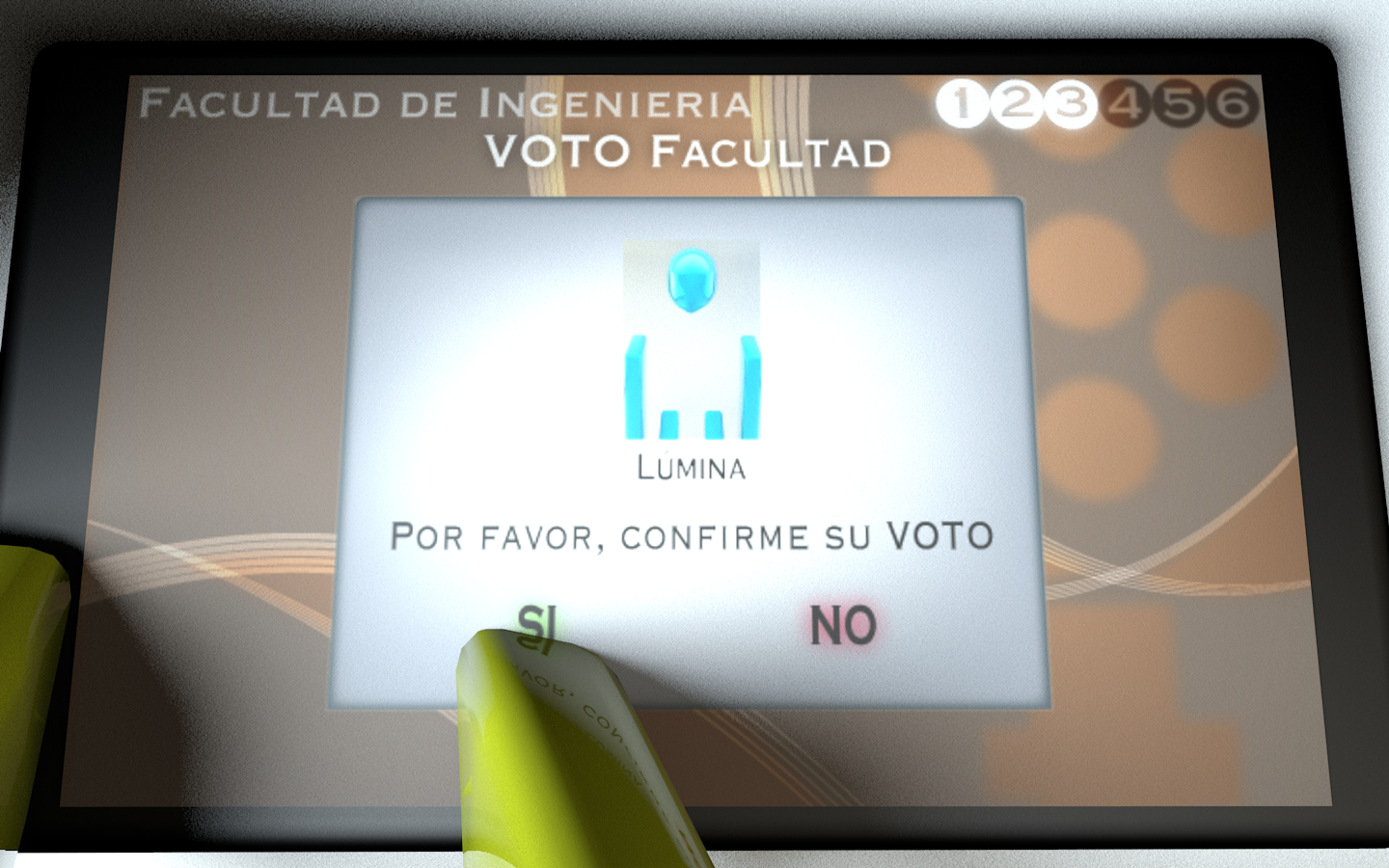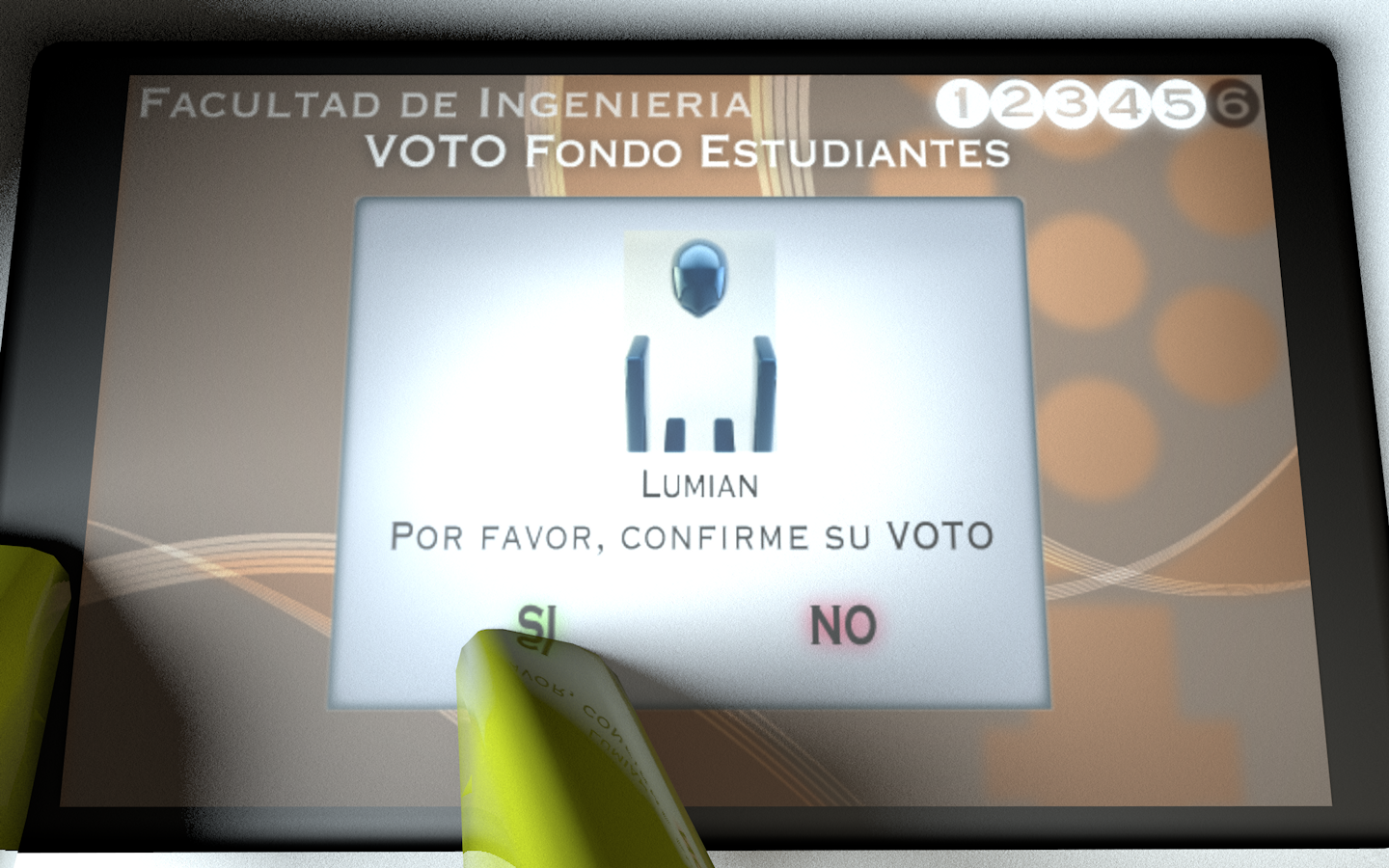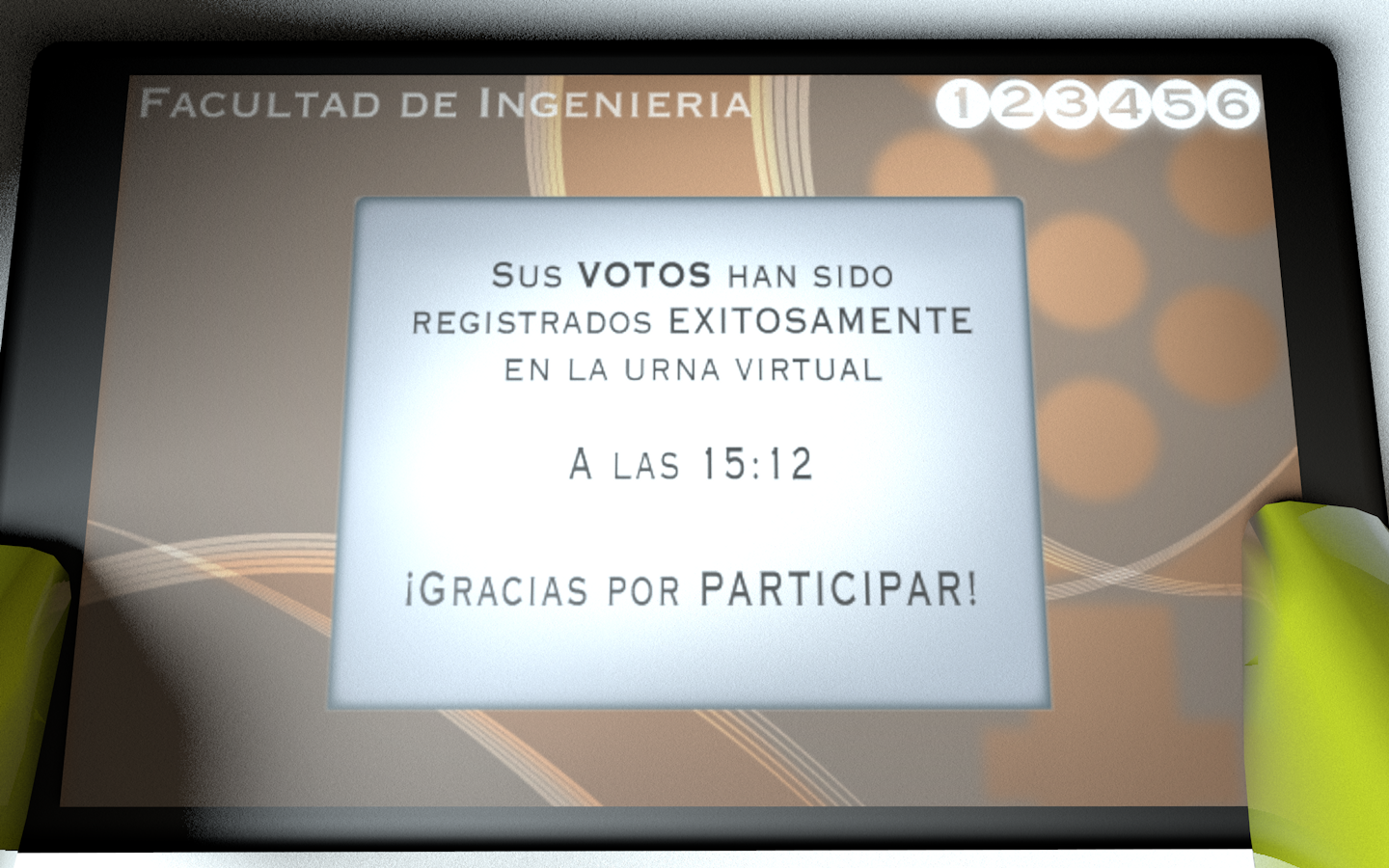The video at the left is an excerpt from the User Research activities I conducted. They were held in the first Design phase, hearing our main audience, the student community.
Out of this research we crafted Design Principles that would guide us in the App's UX and UI. We also created personas that aided the scenarios.
By overlapping Needs from users and Desires from stakeholders, and the development team's Abilities we decided which features approach first. Once having everyone on the same page, I created tentative layouts through Wireframes and Mockups, that I translated later into tap-through prototypes.
We delivered a Mobile App with a set of features with breakthrough feature to encourage students to improve their performance (virtual academic advisor) and the campus community's daily activities (news, menu, events). The advisor is a tool that will suggest what should a student aim for his next graded assignment (exams, projects, homework) according to a desired course-grade.
This is a run through the different services, natively developed in iOS and Android available for download in their corresponding links